ImHere - Keep your activity status
 ImHere - Keep your activity status
ImHere - Keep your activity status
"ImHere" is an application for Windows devices to avoid the "inactive" switching of the status in apps like MS Teams, MS Skype and many other apps.
These apps check whether you are working on your PC or not by tracking activity of keyboard and mouse.
And if you read a document on the screen and don't do any keyboard hit or mouse click/move these apps assume you to be inactive.
To avoid this "ImHere" is hitting a key automatically for you. One of several function keys can be selected and "ImHere" will simulate hitting this key every n seconds. Standard is every 60 seconds, but can be configured.
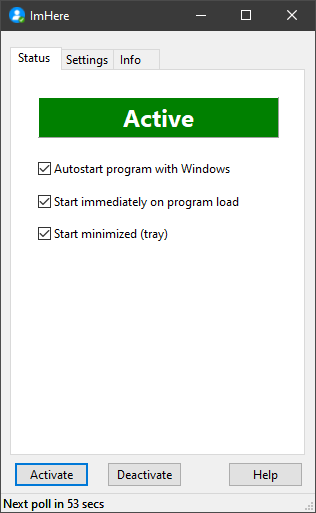
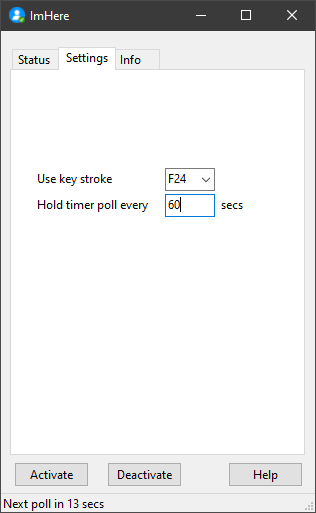
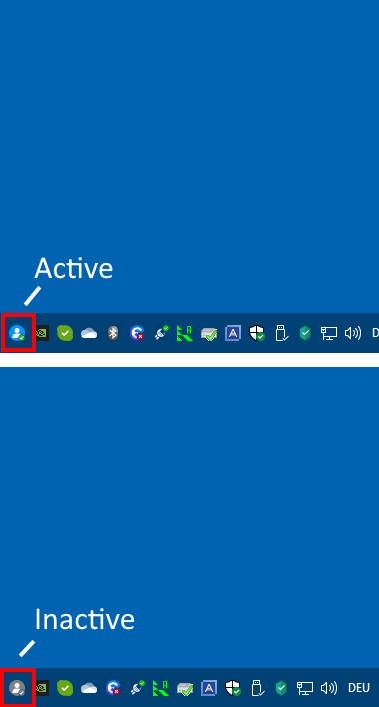
Features:
| Configure key and timing - Select from a list of usable functrion keys and determin the cycle how often they should get hit |
|
| Autostart program with Windows - This means that the app is automatically loaded at Windows start. If NOT set you'll have to start it manually. | |
| Start immediately on program load - The app goes to "Active" immediately after being loaded. If NOT set you'll have to activate manually. | |
| Start minimized (tray) - The app is minimized to the systray on load. IF NOT set the app shows up on the screen after loading. | |
| Activate - Button to activate ImHere key hit function | |
| Deactivate - Button to deactivate ImHere key hit function | |
| Free of in-app purchases and advertising |
